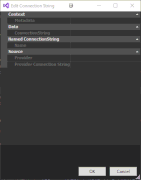The underlying provider failed on Open exception
Posted: Sun 10 May 2020 06:27
I have a test code like this:
I am getting this exception in Linq Interactive window. Why? I don't get this exception when I run it in Visual Studio.
Message: The underlying provider failed on Open.
Type: System.Data.Entity.Core.EntityException
Source: EntityFramework
Site: Open
Stack Trace:
at System.Data.Entity.Core.EntityClient.EntityConnection.Open()
at System.Data.Entity.Core.Objects.ObjectContext.EnsureConnection(Boolean shouldMonitorTransactions)
at System.Data.Entity.Core.Objects.ObjectContext.ExecuteInTransaction[T](Func`1 func, IDbExecutionStrategy executionStrategy, Boolean startLocalTransaction, Boolean releaseConnectionOnSuccess)
at System.Data.Entity.Core.Objects.ObjectQuery`1.<>c__DisplayClass7.<GetResults>b__5()
at System.Data.Entity.SqlServer.DefaultSqlExecutionStrategy.Execute[TResult](Func`1 operation)
at System.Data.Entity.Core.Objects.ObjectQuery`1.GetResults(Nullable`1 forMergeOption)
at System.Data.Entity.Core.Objects.ObjectQuery`1.<System.Collections.Generic.IEnumerable<T>.GetEnumerator>b__0()
at System.Data.Entity.Internal.LazyEnumerator`1.MoveNext()
at Devart.LinqInsight.Implementation.DataDump.AisQGNjHNq(IEnumerable )
Code: Select all
using (CustomerEntities context = new CustomerEntities())
{
var test = context.Customers.Select(x => x.CustomerNumber == customerNumber);
}Message: The underlying provider failed on Open.
Type: System.Data.Entity.Core.EntityException
Source: EntityFramework
Site: Open
Stack Trace:
at System.Data.Entity.Core.EntityClient.EntityConnection.Open()
at System.Data.Entity.Core.Objects.ObjectContext.EnsureConnection(Boolean shouldMonitorTransactions)
at System.Data.Entity.Core.Objects.ObjectContext.ExecuteInTransaction[T](Func`1 func, IDbExecutionStrategy executionStrategy, Boolean startLocalTransaction, Boolean releaseConnectionOnSuccess)
at System.Data.Entity.Core.Objects.ObjectQuery`1.<>c__DisplayClass7.<GetResults>b__5()
at System.Data.Entity.SqlServer.DefaultSqlExecutionStrategy.Execute[TResult](Func`1 operation)
at System.Data.Entity.Core.Objects.ObjectQuery`1.GetResults(Nullable`1 forMergeOption)
at System.Data.Entity.Core.Objects.ObjectQuery`1.<System.Collections.Generic.IEnumerable<T>.GetEnumerator>b__0()
at System.Data.Entity.Internal.LazyEnumerator`1.MoveNext()
at Devart.LinqInsight.Implementation.DataDump.AisQGNjHNq(IEnumerable )