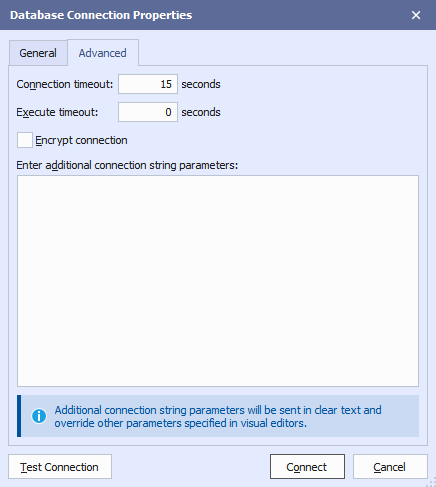Page 1 of 1
Long running query timeouts in dbForge for Sql Server but not in SSMS
Posted: Fri 10 Dec 2021 20:52
by gdemaderios
When executing a long running query in dbForge studio, I get the error message, "Execution Timeout Expired. The timeout period elapsed prior to completion of the operation or the server is not responding" after about 30 seconds have elapsed.
When I run it in SSMS, it returns results just fine in about a 1.5 minutes.
Where can I increase the timeout for the connection in dbForge?
I've searched these forums as well as looked at the connection properties and nothing stands out. Is this changeable?
Re: Long running query timeouts in dbForge for Sql Server but not in SSMS
Posted: Sat 11 Dec 2021 13:58
by alexa
It can be setup on the 'Advanced' tab of the Database Connection Properties dialog box
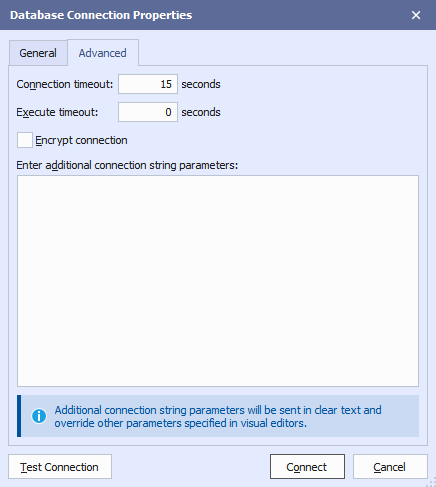
Re: Long running query timeouts in dbForge for Sql Server but not in SSMS
Posted: Sun 12 Dec 2021 09:08
by gdemaderios
I actually found that set of settings and changed both Connection Timeout and Execute Timeout to 0 seconds...meaning, I don't want them to timeout in my dbForge client at all.
However, it's ignoring those settings and continues to timeout at 30 seconds.
Re: Long running query timeouts in dbForge for Sql Server but not in SSMS
Posted: Mon 13 Dec 2021 08:41
by alexa
Could you please provide us the following:
1. Version of dbForge.
2. Version of the SQL Server.
3. Screenshot of the error and the 'Advanced' tab of the Database Connection Properties dialog box.
4. Log file:
- Select 'Tools -> Options...' from the main menu. The 'Options' window opens.
- Navigate to the 'Environment -> Output' branch.
- Select the 'Write queries sent by the program to the SQL Log' and 'Log application errors' options.
- Unselect the 'Delete application log after closing' option. Click 'OK'.
- Reproduce the issue and send us the *.log file with the latest date from the folder:
Code: Select all
%SystemDrive%\Users\%UserName%\AppData\Roaming\Devart\dbForge Studio for SQL Server\
A video would be also of help.
You can send the reply straight to our support system at supportATdevartDOTcom.
Re: Long running query timeouts in dbForge for Sql Server but not in SSMS
Posted: Mon 13 Dec 2021 08:41
by alexa
Could you please provide us the following:
1. Version of dbForge.
2. Version of the SQL Server.
3. Screenshot of the error and the 'Advanced' tab of the Database Connection Properties dialog box.
4. Log file:
- Select 'Tools -> Options...' from the main menu. The 'Options' window opens.
- Navigate to the 'Environment -> Output' branch.
- Select the 'Write queries sent by the program to the SQL Log' and 'Log application errors' options.
- Unselect the 'Delete application log after closing' option. Click 'OK'.
- Reproduce the issue and send us the *.log file with the latest date from the folder:
%SystemDrive%\Users\%UserName%\AppData\Roaming\Devart\dbForge Studio for SQL Server\
A video would be also of help.
You can send the reply straight to our support system at supportATdevartDOTcom.
Re: Long running query timeouts in dbForge for Sql Server but not in SSMS
Posted: Tue 14 Dec 2021 14:47
by gdemaderios
Email sent to support with information asked for.
Re: Long running query timeouts in dbForge for Sql Server but not in SSMS
Posted: Tue 14 Dec 2021 20:11
by alexa
We have received it and will answer you as soon as possible.