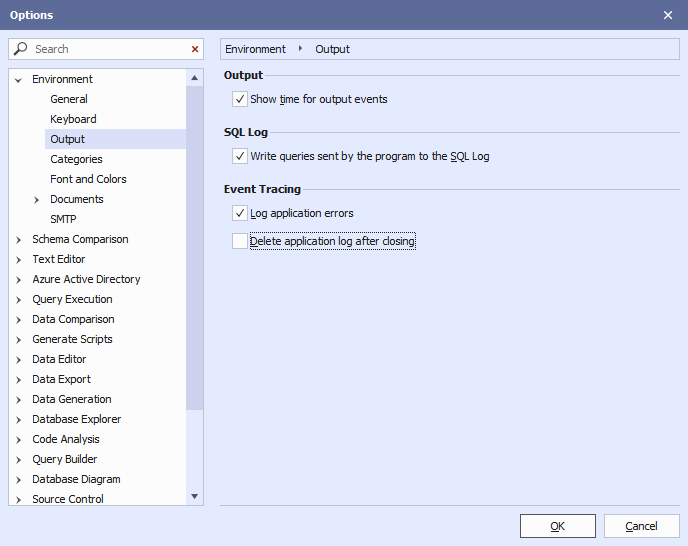Page 1 of 1
Executing UPDATE, DELETE does not show Output window
Posted: Mon 18 Oct 2021 09:57
by goran.genter
If I remember correctly in version 5 of dbForge Studio for SQL Server when I executed some UPDATE or DELETE query it automatically showed Output window showing for example:
Code: Select all
-- 11:47:54 --
SQL9.sql: 53 rows affected [0,041s]
In latest versions this does not happen. You execute something and visually you have almost no notification if it executed and what has been done (except green checkmark below saying Query executed successfully.).
Is there some reason this has been removed, or is there some option for this?
Thanks!
Re: Executing UPDATE, DELETE does not show Output window
Posted: Mon 18 Oct 2021 13:39
by alexa
Please check the following options
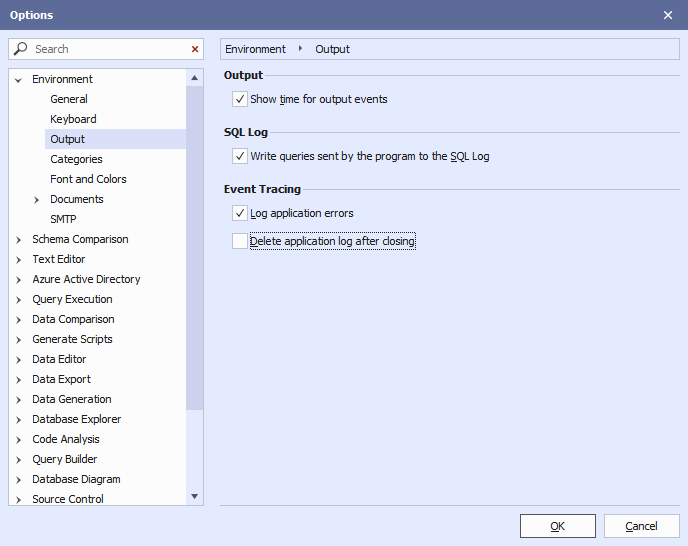
Re: Executing UPDATE, DELETE does not show Output window
Posted: Thu 21 Oct 2021 08:07
by goran.genter
Looks the same as yours.
Maybe I wasn't clear.
For example, Output and Error List tabs are docked at the bottom of dbForge Studio window. And they are collapsed.
In previous major versions when I executed UPDATE/DELETE statement (maybe other too) docked Output tab was automatically expanded to see content. But now in latest major version this does not happen.
It is still logged in Output tab, but I have to manually click it to see how many records were affected. It is a wierd user experience, because when I execute UPDATE/DELETE statement it seems like nothing happened and no results are shown automatically. This wasn't the case in previous versions. When you execute SELECT statement you get results table so that is fine.
Re: Executing UPDATE, DELETE does not show Output window
Posted: Thu 21 Oct 2021 10:15
by alexa
Thank you for the reply.
We will investigate this issue.