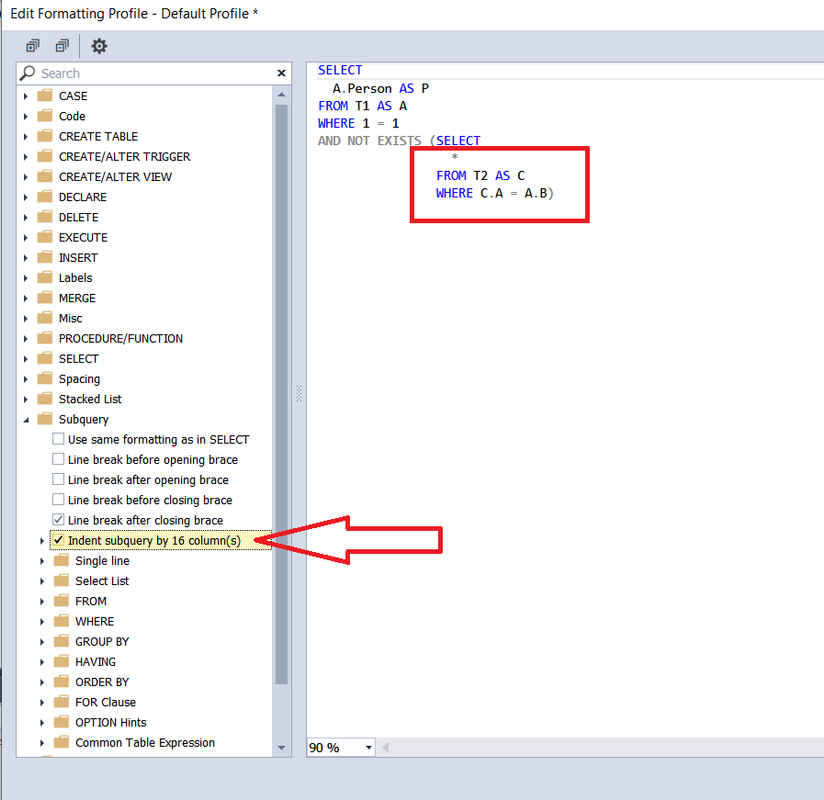At work I need to follow formatting already used everywhere, and one of the things I can't seem to find out how to do is to increase indenting for some cases.
Like in this case here(This is what I've managed to do):
Code: Select all
SELECT
A.Person AS P
FROM T1 AS A
WHERE 1 = 1
AND NOT EXISTS (SELECT *
FROM T2 AS C
WHERE C.A = A.B)
Code: Select all
SELECT
A.Person AS P
FROM T1 AS A
WHERE 1 = 1
AND NOT EXISTS (SELECT *
FROM T2 AS C
WHERE C.A = A.B)
The easiest way I can see doing something like this, would be to adjust how many indents you use for where/from clauses of subqueries. or something like that, but the more user friendly might be to have it as a check box(Start indenting from newline(Maybe based on closest amount of tabs matching the length), or something along those lines)?
not sure if this is something that's possible to do with the tool currently, or if it's something I could request(Or if it's already a request; tried searching around first)?
-- Edit: typo, and some nicer grammar here and there
-- Edit 2: forgot to add which tool I'm speaking of..
-- Edit 3: changed some naming in the sql, but the structure is what matters in this case