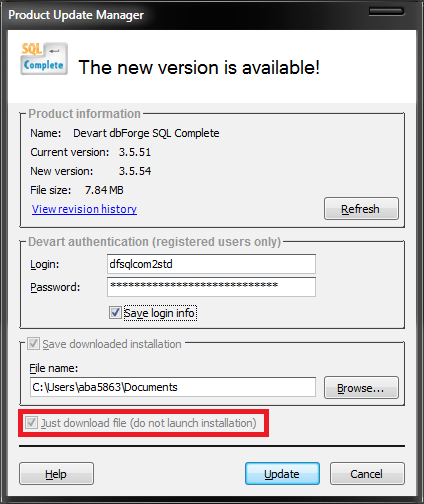Page 1 of 1
Product Update Manager - Greyed out options
Posted: Mon 09 Jan 2012 13:28
by AndrewBuis
The "Just Download File" option is checked and greyed out/disabled on my Product Update Manager. Really annoying to have to go search out the update. There isn't a way to change it in options either. How do I fix it?
Posted: Mon 09 Jan 2012 16:43
by alexa
Could you please provide us some more information as follows:
- the full name of the product
- the product version
- the product edition (Express, Standard, or Professional)
Posted: Mon 27 Feb 2012 14:14
by AndrewBuis
(Red box my emphasis). This has always prevented me from doing the upgrade directly, even when I edit the registry (it just checks it and greys it out on next run).
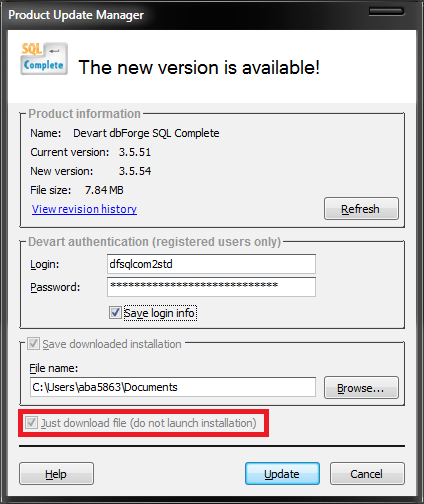
Re: Product Update Manager - Greyed out options
Posted: Fri 27 Apr 2012 14:00
by AndrewBuis
Bump
Re: Product Update Manager - Greyed out options
Posted: Sat 28 Apr 2012 07:14
by alexa
This option is disabled in such products as SQL Complete since the new installation requires closing MSSMS that may cause data loss in unsaved documents.
Re: Product Update Manager - Greyed out options
Posted: Sun 29 Apr 2012 14:32
by AndrewBuis
Could it offer to close SSMS, wait for the save dialog to exit and launch the update?
Or if that can't be done, could it at least launch explorer with the file highlighted after download?
Re: Product Update Manager - Greyed out options
Posted: Mon 30 Apr 2012 07:16
by .jp
AndrewBuis wrote:Could it offer to close SSMS, wait for the save dialog to exit and launch the update?
Or if that can't be done, could it at least launch explorer with the file highlighted after download?
It's a good suggestion! Thanks. We've added it to our
User Voice Forum to vote other users. And you can also vote to support the feature.