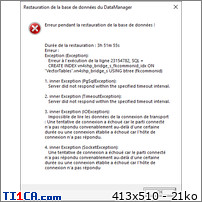As I indicate into this post 2.5 years ago, there are some problems with RestoreProgressEventArgs when a database is restored.
I suggest changing Offset and Length properties of the RestoreProgressEventArgs class from Int32(int) to Int64 (long) : It has been done by your developers team.
Do you test it on big database restauration ? May be not.
Now, when restauring big database (21 Go of text dump for only a part of our database that I'll be need in the future) I have several problems :
- The RestoreProgressEventArgs.Offset field grow up and when it become big, it goes back on small number, may be in internal code some interger (and not long) are used and there are overshoot.
- When creating foreign keys on Table that contains millions of rows, I have this exception.
Some sentences are in french :