Problems with my firt sFTP client
Posted: Wed 20 Jan 2016 19:13
Hello at all,
these are my first steps with SecureBridge.
Based on this posting http://forums.devart.com/viewtopic.php?t=21779, I tried to create my first sftp client.
I can connect to server, but the upload is failing since the client could not find the local rescource
The client should be able to fetch the file. the file is present at local directory. Even if I execute with administrator privilegies and rights I am failing ....
here the screenshot...
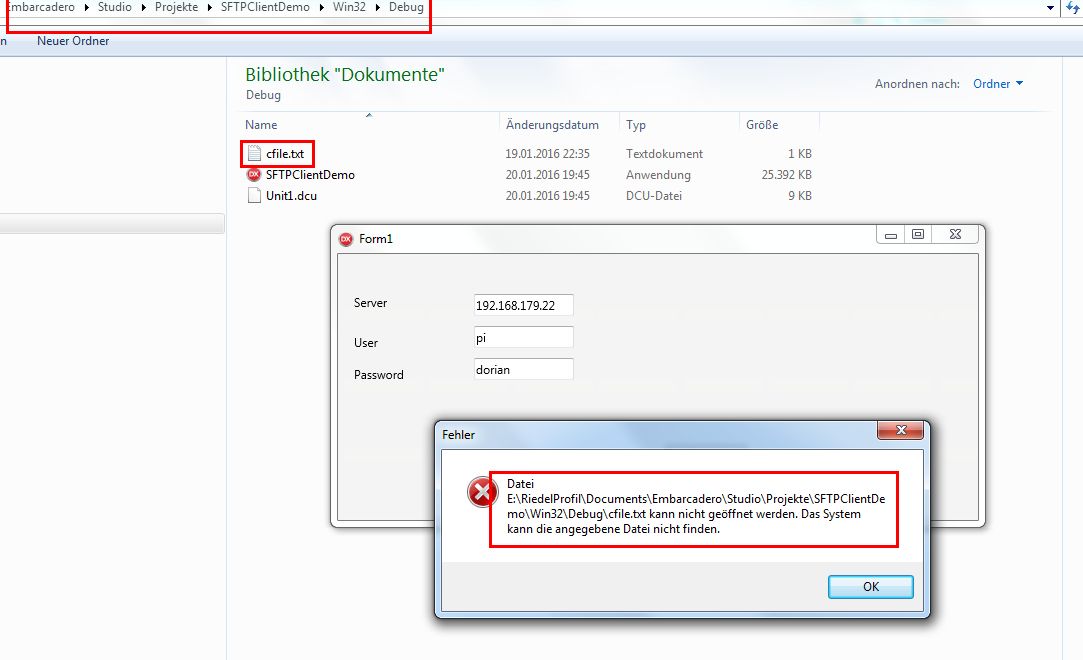
Link to screenshot http://www.youscreen.de/dcbjbobg36.jpg
To reproduce my pitfall, here is the full source code:
http://www.myduesseldorf.de/devart/SFTPClientDemo.zip
Thanks in advance for helping
Dorian
these are my first steps with SecureBridge.
Based on this posting http://forums.devart.com/viewtopic.php?t=21779, I tried to create my first sftp client.
I can connect to server, but the upload is failing since the client could not find the local rescource
The client should be able to fetch the file. the file is present at local directory. Even if I execute with administrator privilegies and rights I am failing ....
here the screenshot...
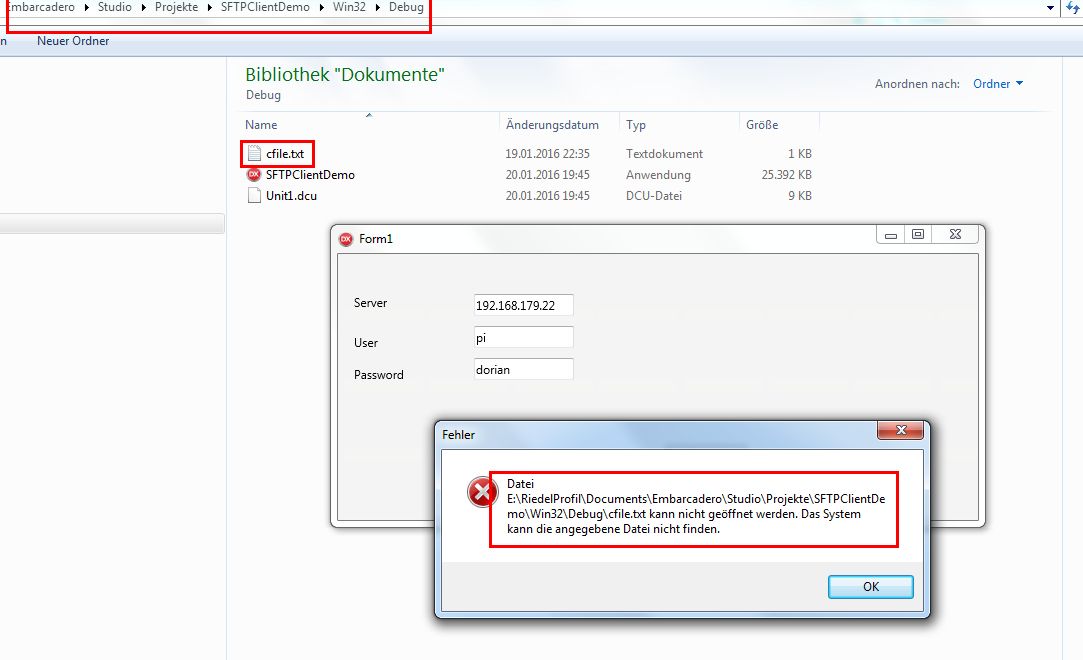
Link to screenshot http://www.youscreen.de/dcbjbobg36.jpg
To reproduce my pitfall, here is the full source code:
http://www.myduesseldorf.de/devart/SFTPClientDemo.zip
Thanks in advance for helping
Dorian