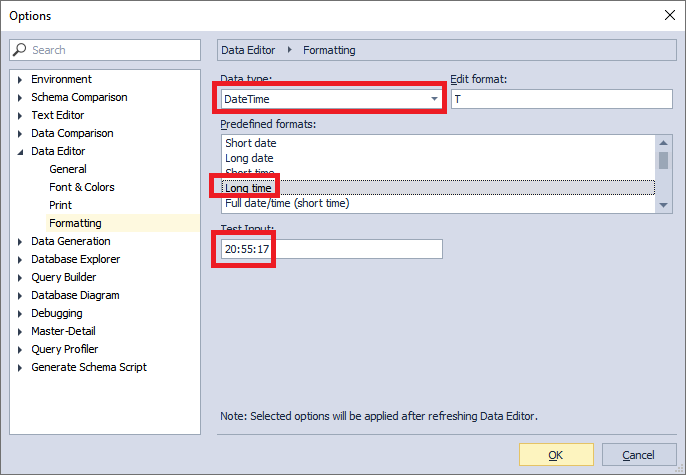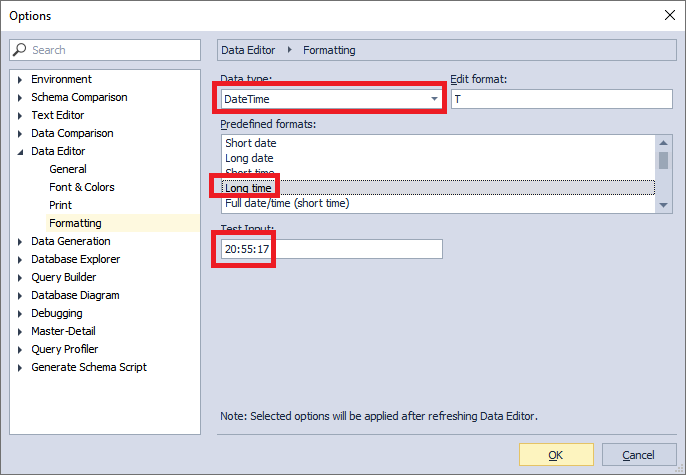Page 1 of 1
Can't set the TIME format to 24hours
Posted: Wed 18 Jul 2018 07:48
by mconradie
I can't set the 'time' format to "HH:mm:ss". It allows me to use 'hh' but not 'HH'. It does work for the datetime format.
Setting a format does not apply to the datetime selection dialog in the data editor.
Re: Can't set the TIME format to 24hours
Posted: Wed 18 Jul 2018 12:07
by alexa
We will fix this issue in one of the next product builds and will notify you once it's available for downloading.
Re: Can't set the TIME format to 24hours
Posted: Tue 07 Jan 2020 17:08
by ruri1970
Is this issue in the meantime fixed? I ask because i can't find a new setting in DB Forge Studio for Oracle for it.
Thank you for your answer.
Re: Can't set the TIME format to 24hours
Posted: Tue 07 Jan 2020 18:59
by alexa
Please see the following