Hello all:
Does anyone know how to arrange the columns Execution History so that they persist? I can't find any documentation that explains this. For example, I want to move my Server column over to the left, and want to remove some columns. I can do this, but if I close SSMS and reopen, the columns are all back.
Many thanks!
Setting columns in Execution History so they persist
-
alexa
Re: Setting columns in Execution History so they persist
You can move and hide a column as follows:
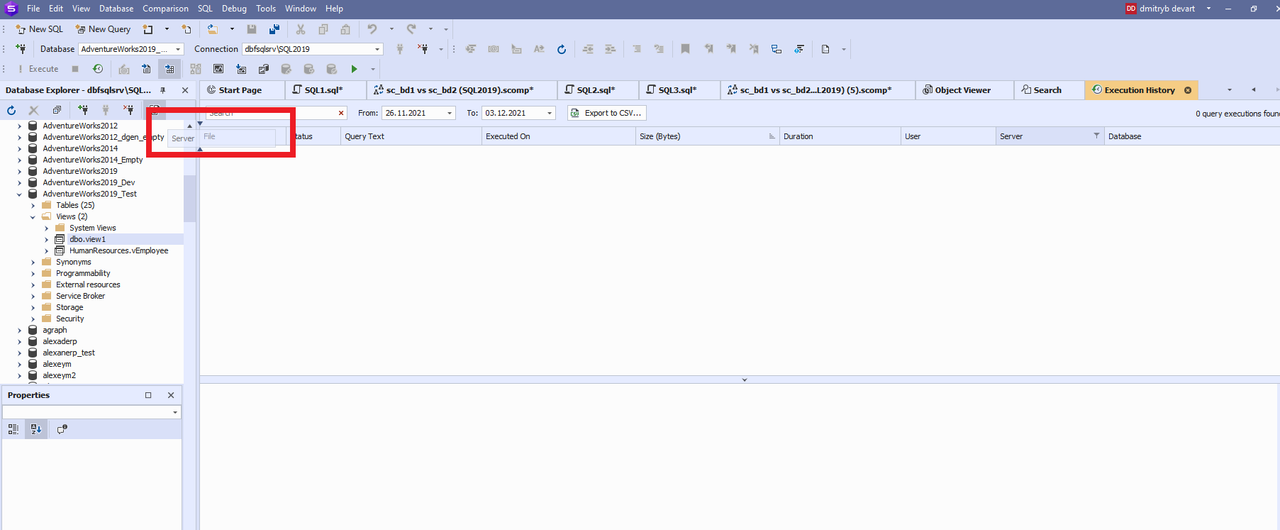
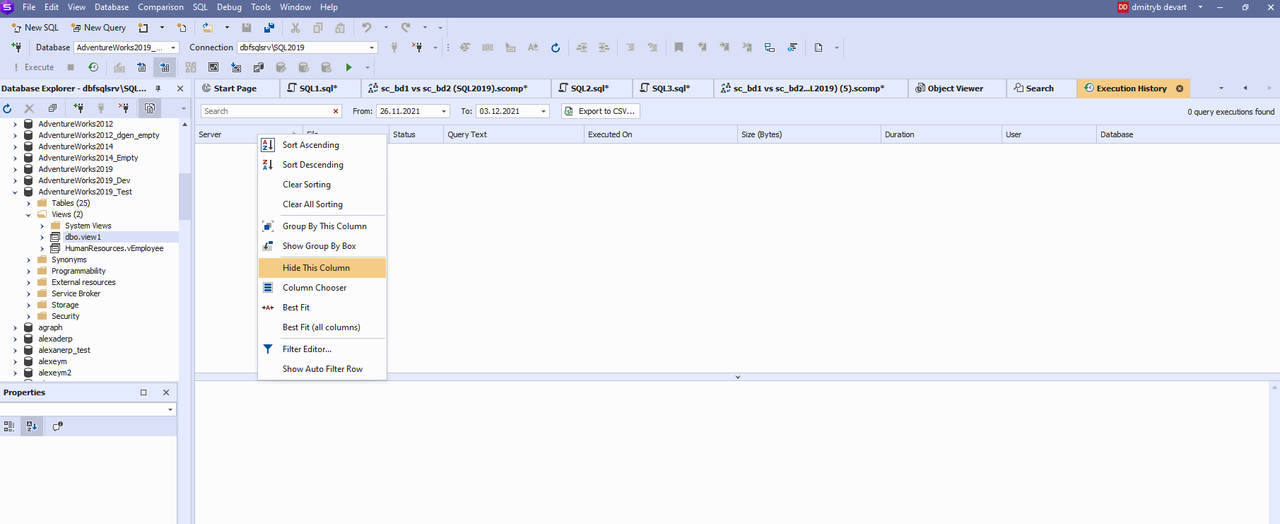
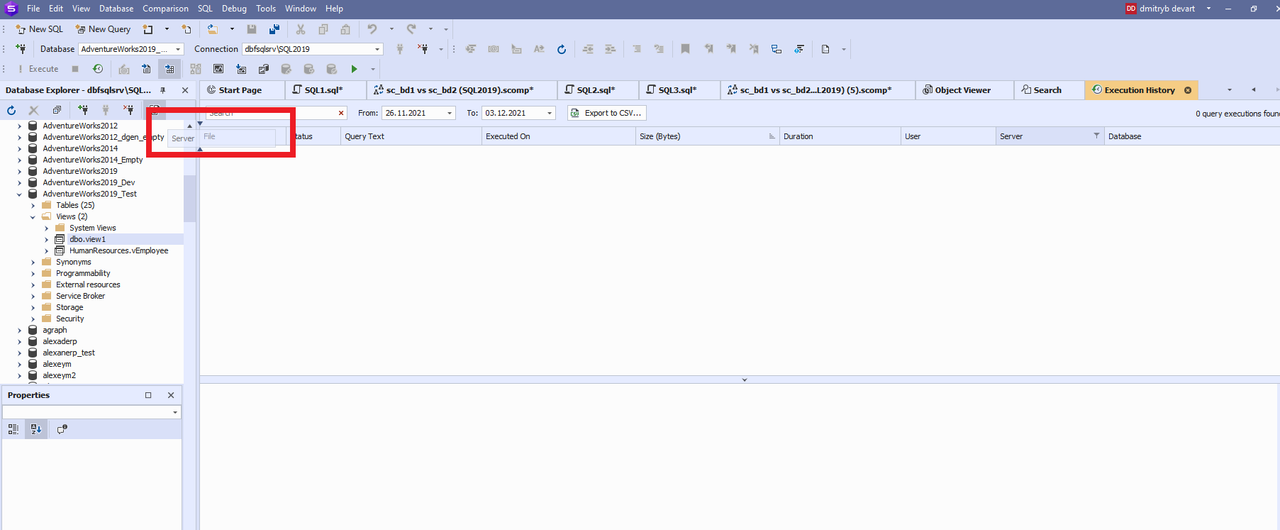
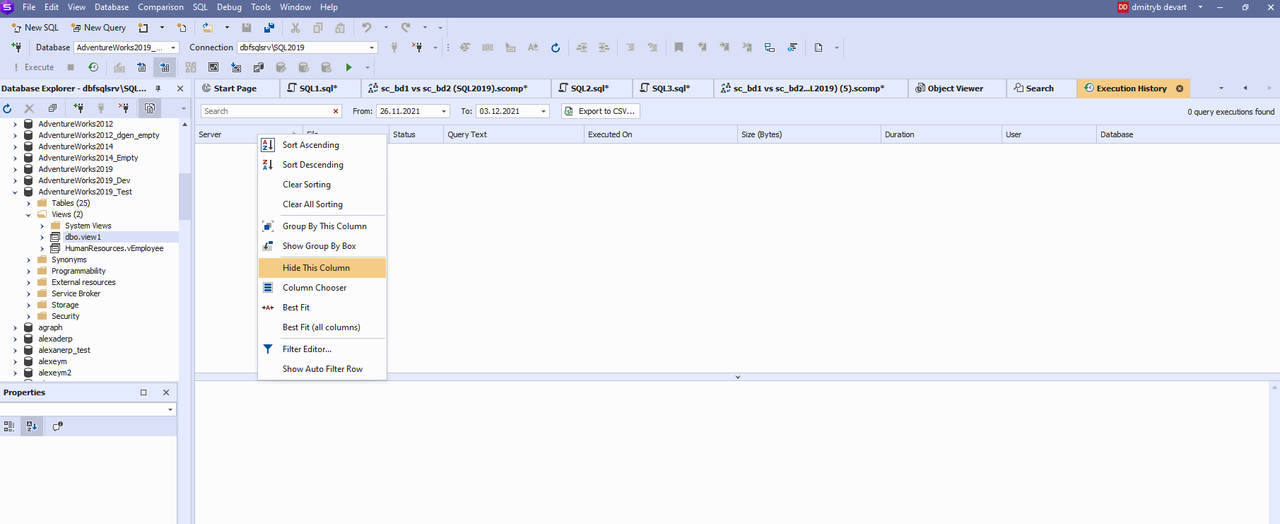
Re: Setting columns in Execution History so they persist
Thank you for the answer, however I can move the column, however if I close SSMS and open it back up, the column is back to the default location. I have to move it every time I open up SSMS. I'm trying to figure out how to have that persist until I change it in the future. Or maybe I'm not understanding your answer.
Thanks
Thanks
-
alexa
Re: Setting columns in Execution History so they persist
There is no such a possibility. Though, you can add a suggestion on the UserVoice forum where other users can vote for it https://devart.uservoice.com/forums/87893-sql-complete